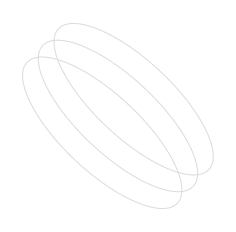
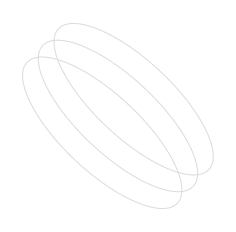
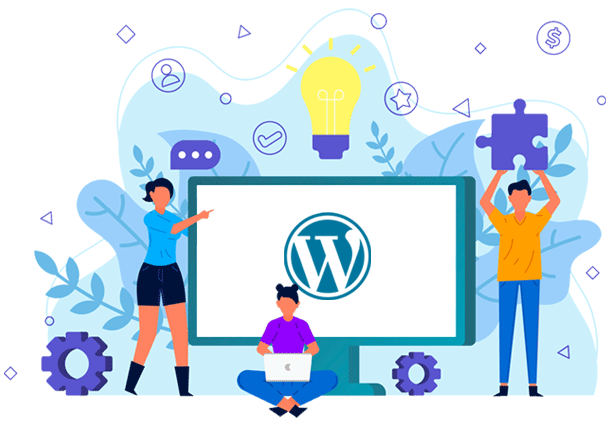
We provide maximum security with our tested and proven site configurations, making sure your website is as safe as possible.
Downtime really hurts. So we have made it our priority to monitor your site 24/7. If any issue arises, we take action immediately.
Our experts work to speed up your site so it loads in under 2 seconds with testing & optimization keeping your visitors engaged.
Our team will monitor your site for any malicious activity through advanced security measures and real-time threat detection, keeping your website safe.
Getting updates to WordPress core, themes, and plugins regularly can be a pain, but it's crucial for optimal security and performance. Let us do this.
We audit your site to make sure it displays flawlessly and passes Google's mobile-friendly test, ensuring a seamless user experience for visitors.
We'll back up your site on the cloud (at least once daily), ensuring your valuable data is always secure and readily recoverable if needed
Highly secure firewall setup acts as a digital wall, shielding your website from malicious attacks and safeguarding your valuable data.
Our Technical Support ensures your website stays error-free and functional, handling bugs and issues swiftly so you can focus on your goals.
We will need your website login credentials as well as your hosting login credentials to access the website admin.
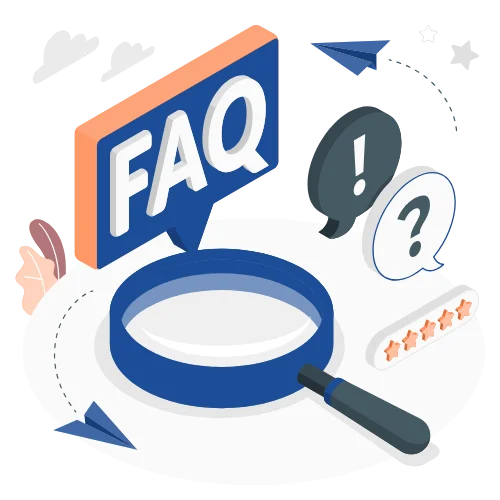
Ensure your website runs smoothly with ongoing maintenance and support. Let us handle the tech so you can focus on growing your business.
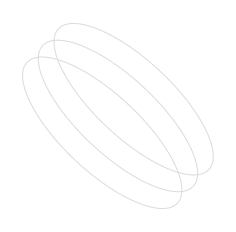
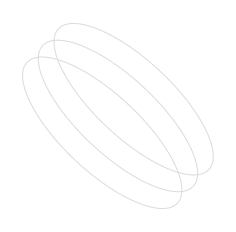
WhatsApp us